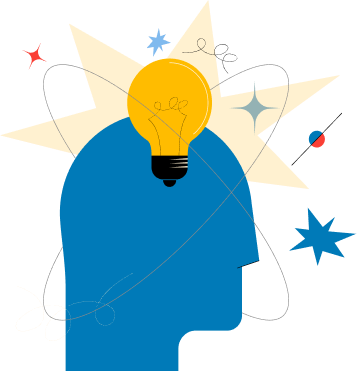Technology is the one thing that makes remote teams possible. Effectively managing your remote team hinges on using the right technology to streamline communication, facilitate productive meetings, support asynchronous collaboration across different time zones, and even foster bonding through off-work conversations.
The tools listed below (Discord, Gather, Google Meet, Microsoft Teams, Slack, Voov Meeting, and Zoom) provide diverse features to help unleash the full potential of your remote team.
Discord
The name might sound a bit negative for a collaboration tool and can raise eyebrows at first. But that’s because Discord was initially built for gamers, where edginess and irreverence are the norm. (Slack isn’t an obvious name for a work tool either, so what’s in a name?)
Over time, Discord gained traction in the corporate world thanks to its sleek design, intuitive user experience, and robust community-focused features. Here are some key aspects to know:
- Integrations: Discord works with tools like GitHub, Trello, and ClickUp using webhooks, bots, or automation tools like Zapier. These aren’t built-in features but can be added with a bit of setup.
- Organization: To use Discord for teamwork, you start by creating a server (a virtual community), which can be structured into text or voice channels. The Discord Statistics blog recommends using text channels “for specific projects, departments, or general discussions,” and voice channels (which include video) for “meetings, quick check-ins, or brainstorming sessions.”
- Live communication: Discord excels in low-latency voice and video communication. Its voice channels provide a virtual office feel, ideal for co-working sessions. Members can share their screens (“Go Live”) with others, supporting collaborative work or informal team-building events.
- Plans: Discord’s free plan offers most core features. The Nitro subscription adds perks like higher video quality and increased upload limits.
Gather
Gather enables video chat in a fully customizable, 2D interactive space. It stands out for replicating the office environment in a lively, game-like way: you can stop by someone’s desk, meet them in the hallway, and bring back the good old water cooler interactions. Gather also offers multiple screen sharing and meeting recording (the files are downloadable for 5 days). Some more facts about Gather:
- Integrations: You can link your Google or Outlook calendar to view and schedule meetings within Gather. It also integrates with Google Docs (you can embed Google Docs into objects in your office for quick access) and Slack.
- Plans: The free plan allows working with a small team of up to ten people with unlimited audio, video, and chat, as well as calendar integration and full customization. The premium and enterprise plans enable working with up to 500 people and meeting recording, among other features.

Google Meet
Google Meet is one of the most popular video conferencing tools. It offers features like screen sharing, cloud recording, real-time captions, filters, blurred backgrounds, and other visual effects. Some benefits of Google Meet include its user-friendliness and the fact that Google’s robust infrastructure ensures reliability and maintains quality even with high attendee counts. Here are some more key aspects to know:
- Integrations: Google Meet integrates with whiteboard tools Miro and Lucidspark, as well as with the design tool Figma, among other third-party apps. Of course, it also connects seamlessly with the other tools in Google Workspace.
- Premium features: Premium features include polls and breakout rooms (that is, the host can divide participants into smaller groups during meetings).
Microsoft Teams
Microsoft Teams is an all-in-one collaboration and video conferencing platform for businesses, educational institutions, and remote teams. In addition to video calls, it also includes chatting and file-sharing features.
- Integrations: Microsoft Teams integrates seamlessly with the full suite of Microsoft 365 tools like Outlook, Word, Excel, and PowerPoint. It also supports integration with third-party apps like the Adobe Creative Cloud and project management tools Trello and Asana.
- Premium features: Microsoft Teams offers premium features, including real-time captions and translation in dozens of languages, webinar hosting, AI-powered meeting notes, cloud recording, and advanced protections like watermarks and restricted recording for enhanced meeting confidentiality.
Slack
Slack facilitates live, real-time, and asynchronous communication. Some key aspects of Slack to know:
- Integrations: Slack integrates with a myriad of tools, including GitHub, continuous integration/continuous deployment (CI/CD) pipelines, and project management platforms like Asana, Jira, and Monday.com.
- Organization: Channels provide a way to organize discussions by separating them according to various projects, departments, or topics.
- Live communication: The Huddles feature enables audio and video calls, as well as two-person screen sharing, and is ideal for impromptu, quick alignments that are easier to discuss verbally than to type out.
- Asynchronous conversations: Threads and mentions facilitate asynchronous communication and are helpful for teams spread across different time zones. For instance, a team member in the Pacific time zone can begin their workday by reviewing updates and relevant discussions from colleagues in Australia that took place hours earlier.
- Chitchat channels: A moderate amount of off-work conversation can increase team satisfaction, engagement, and productivity. Having channels for people to showcase their pets or share their hobbies will create an “online water cooler” reminiscent of the office environment.
VooV Meeting
VooV Meeting is a video conferencing platform developed by Tencent and widely used across Asia due to its high-quality video, stability, and user-friendly interface. Its features are similar to those in Meet, Teams, and Zoom, with options for file sharing, screen sharing, cloud recording, visual effects, reactions, live captioning, and more.
- Integrations: VooV Meeting integrates with Tencent’s WeChat, the Chinese super-app, making it a great option for companies with staff in China.
- Plans: Both the free and paid versions can accommodate meetings with up to 100 attendees, of which 30 can have their video in the free version and 60 in the paid version. The paid version allows meetings lasting up to 24 hours, whereas the free version supports the same duration only if for two attendees; otherwise, meetings are limited to a maximum duration of 60 minutes.
Zoom
Zoom gained massive popularity during the COVID-19 pandemic, when it emerged as a preferred choice for online forms of work, education, and social interactions. It offers high-quality video, screen sharing, and interactive features like polling and reactions. Other facts about Zoom include:
- Integrations: Zoom integrates with a multitude of other tools, including file-sharing services like Dropbox, Microsoft OneDrive, and Google Drive, as well as calendars like Outlook and Google Calendar.
- Plans: Zoom provides a free plan with meetings of up to 40 minutes for groups of up to 100 participants and three whiteboards. Paid plans offer extended meeting durations (up to 30 hours per meeting), increased participant capacity (up to 300 but still expandable to 1,000 with an add-on), cloud recording, unlimited whiteboards, and translated captions, among other features.
Key takeaway
Selecting the right tool can transform remote collaboration, so consider each platform’s unique benefits to find the best fit for your team.
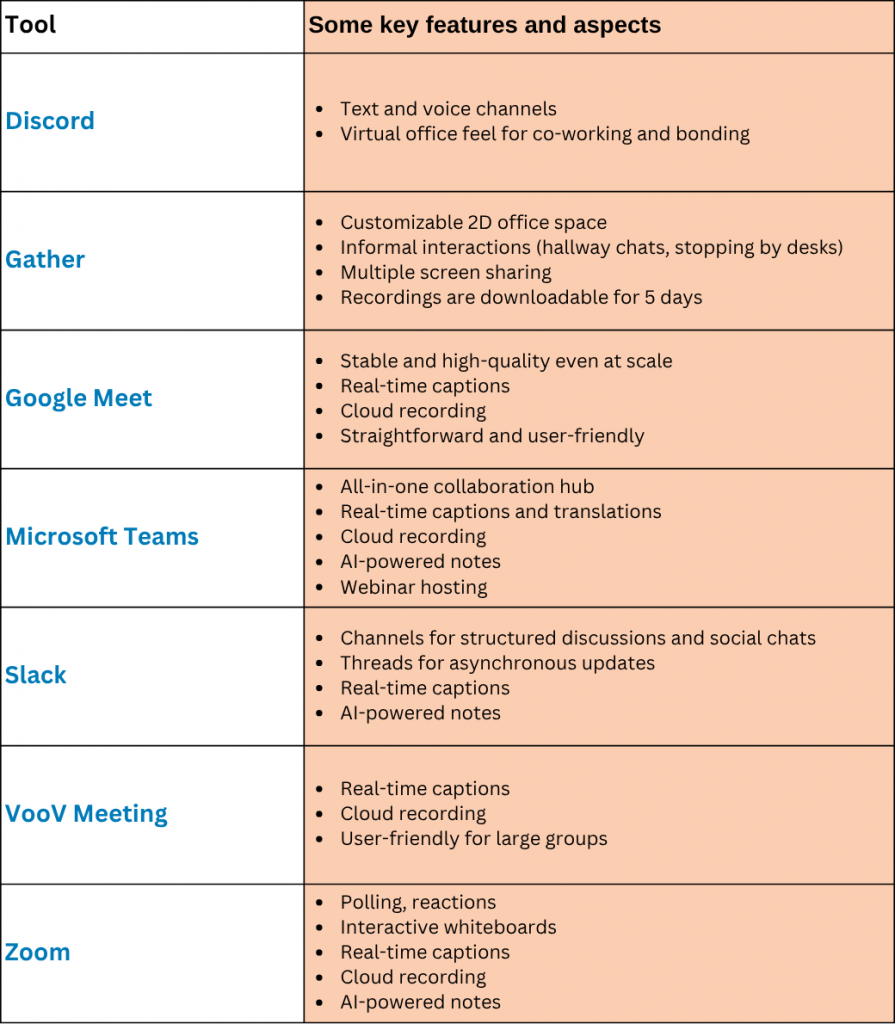
Subscribe to our newsletter
Enjoying our content? Subscribe to the TechTalents Insights newsletter and get our best articles and interviews delivered directly to your inbox. Click here to join the community!